Roman Mars:
This is 99% Invisible. I’m Roman Mars.
Roman Mars:
There’s a sub-genre of kid videos on YouTube that are named things like ‘My Toddler Masters the iPhone’, and ‘Baby Works iPad Perfectly’.
YouTube Clip:
“Hi, this is Bridger. Say hi, Bridger!”
Bridger:
“Hey, Bridger!”
YouTube Clip:
“He is playing with the iPad, and he just turned two.”
Roman Mars:
Some of these video titles also say things like, MUST SEE, in all caps, but like all things that say MUST SEE, it’s not true. You can totally do without seeing these videos.
YouTube Clip:
“Oh, you want to change the background to blue?”
Roman Mars:
Mostly it’s a bunch of babies drooling and poking at iPhones. The thing is though, these tiny drooling iPhone pokers are actually able to execute commands, open up programs they want to use, play games and take photos. And despite what we parents believe, it isn’t because our kids are smart.
YouTube Clip:
“You’re so smart, Bridger.”
Luisa Beck:
Well, some of them might be smart. Bridger seems pretty smart.
Roman Mars:
That’s producer Luisa Beck.
Luisa Beck:
But mostly it’s just that iPhones, actually computers in general, are just incredibly easy to use.
Christina Engel:
Today’s user interface in the modern computer is what I call ‘grunt and point’. It’s very primitive communication, so that’s why I call it ‘grunts’.
Luisa Beck:
That’s Christina Engelbart, her father, Doug Engelbart had a vastly different vision for what computers could be than these super-simple devices that toddlers can use.
Roman Mars:
Doug Engelbart’s vision required us to actually learn stuff.
Christina Engel:
In order to really push the envelope of human effectiveness and intellectual effectiveness, you don’t want to be confined to just a very small vocabulary of grunts and clicks, so you want to actually have a full language.
Luisa Beck:
Doug Engelbart was a pioneer in his field and his main goal wasn’t to make computers that toddlers could use. He wanted them to be as powerful as possible and imagine that if we took the time to learn how to use our devices, if we became fluent in their language, their potential to make us smarter, more efficient humans, would be huge.
Roman Mars:
Doug Engelbart, who passed away in 2013, grew up during the great depression on a small farmstead near Portland, Oregon. He later served as a radar technician in the Navy during World War II. He was a West Coast optimist, who studied at UC Berkeley and was influenced by the 1960s counterculture. When he later had his own lab, he made his researchers attend personal development seminars, where they talked about feelings and life philosophies. In his time, Engelbart’s ideas were lofty and unique and relentlessly idealistic.
Christina Engel:
My father was considered a kook, and I mean he was not widely respected or even widely known.
Luisa Beck:
Engelbart’s name may not be widely known, but if you work at a computer, you use one of his inventions every day.
Doug Engelbart:
“I don’t know if I’d call it a mouse, sometimes I apologize, it started that way and we never did change it.”
Roman Mars:
That’s Engelbart showing off his revolutionary invention in 1968, the computer mouse.
Luisa Beck:
Engelbart’s mouse had three buttons, though he would have added more if he’d been able to fit them. And it was meant to be used in conjunction with another device called a keyset, which looked like a small five key piano, one key for each finger, and it was controlled by your left hand.
Doug Engelbart:
This device over here is unique to us and you almost have to justify and explain it. It provides for you the one hand equivalent of what you can do with a keyboard.
Roman Mars:
The idea was that with your left hand on the keyset and your right hand on the mouse, you could do almost everything that you would need to do, without moving your hands back to the keyboard, including typing out characters of the alphabet and executing shortcut commands. But beyond the shortcut commands that we use now with a keyboard, Engelbart’s mouse and keyset opened up a larger vocabulary that we could use when communicating with a computer.
Christina Engel:
“So, we could do like my dad did. Put your left hand here.”
Luisa Beck:
I visited Christina Engelbart at the Doug Engelbart Institute, which is an educational and consulting institution that aims to promote his ideas. It’s housed at Stanford Research Institute in Menlo Park. The very place where her father and his collaborator, Bill English, built the first prototypes of the mouse in 1964. Christina showed me the keyset and I tried to get a feel for what it would be like to type my name with it.
Christina Engel:
“Okay, so there’s 26 letters to the alphabet and what’s the first letter?”
Luisa Beck:
“A.”
Christina Engel:
“Yeah. So what number would you use? I mean, you can guess, yeah.”
Luisa Beck:
Basically, each finger on the keyset is assigned a numerical value. My thumb is assigned a one and my pointer a two, so if I want a three, I need to press down my thumb and pointer because they add up to three. Then, we map numbers to letters.
Luisa Beck:
“So, C would be my thumb and my pointer.”
Christina Engel:
“Exactly. Yeah, you just-”
Luisa Beck:
“It’s like playing the piano, like just the chords on the piano.”
Christina Engel:
“Right. Physically, it requires that much-”
Luisa Beck:
With each letter mapped to a number – ‘A’ being one – you can imagine that it gets harder once you reach the middle letters of the alphabet.
Roman Mars:
Yeah, I have no idea off the top of my head what number of the alphabet O is.
Luisa Beck:
Right. Well, there’s a chart you can hang up next to your desk to reference what number each letter is. But the point is, all of this takes some practice. Still, I could imagine how with a lot of repetition you could get fast at using the keyset.
Luisa Beck:
Doug Engelbart felt his mouse and keyset would allow us to communicate with computers more fluidly and efficiently.
Roman Mars:
Even though it sounds pretty hard to learn.
Luisa Beck:
It wasn’t as if Engelbart was against user-friendly devices, but he just believed that if we were willing to put time into learning computers, they could do so much more for us. He felt they could help us communicate and collaborate, to become better humans and more effective problem-solvers.
Christina Engel:
So that meant, how can you make humans and groups and organizations be dramatically more effective? How effective can you make them? Is there a limit?
Roman Mars:
Maybe the idea that computers could help us collaborate doesn’t sound that crazy now, but Engelbart was working at a time when most people thought of computers as giant calculators. Their purpose was to automate tasks.
Christina Engel:
And in my father’s paradigm, why would you ever automate how you do things now. A computer affords a whole new way of working. What way would you work if you weren’t limited to the old technology?
Luisa Beck:
In the early sixties, Engelbart got funding to start his own lab, where he could experiment with all of his ideas. His lab hosted one of the three centers of the ARPANET, which was one of the key ancestors of the internet.
Roman Mars:
So Engelbart actually helped invent the internet.
Luisa Beck:
And throughout the sixties and early seventies, his group built entire online collaboration systems, that included video conferencing and collaborative text editing. Here he is presenting those things and what became known as the mother of all demos.
Doug Engelbart:
“I need to know what terminal you’re on, Bill.”
Bill:
“13.”
Doug Engelbart:
“Okay. I’d like to have him see my text. And so this special thing, if I label 13 will switch over. So on his display, he sees my text, so I’ll execute it and sure enough, it does. But what’s that running around? While he’s looking at my text, he’d like to have something to say about it.”
Roman Mars:
The reason people call it the mother of all demos, is that in it, Engelbart showed the world so many revolutionary ideas, the mouse of course, but also a bunch of things that didn’t catch on until decades later. At the time, most people hadn’t even heard of personal computing, let alone the internet. And here was Doug Engelbart demonstrating the ancestors of tools like Skype and screen sharing and Google doc editing in the 1960s.
Luisa Beck:
Despite all of this, by the early 1970s, Engelbart’s lab ran out of funding to continue his research, much like his three-button mouse and keyset his other ideas or seen as interesting but complicated and not particularly marketable. And meanwhile, another computer visionary had entered the scene. One that unlike Doug Engelbart, you’ve probably heard of, a guy by the name of Steve Jobs.
Larry Tesler:
Steve Jobs was never satisfied with the first or the second or even the 10th pass and making something simple.
Luisa Beck:
That’s Larry Tesler, who worked at Apple from 1980 to 1997 as VP and chief scientist.
Larry Tesler:
No matter how simple you made it, he would come and say, “That’s pretty good, but I think you can make it simpler than that.” And then he would leave us like, “Well how…?” Once in a while he would make a suggestion, but usually, he just walked away, and we had to figure out a way to make it simpler.
Luisa Beck:
One thing Jobs wanted to simplify was Engelbart’s mouse and keyset combo. Jobs had first seen the mouse and keyset at Xerox PARC, which was a cutting edge computing research facility at the time. In the 1970s, when Engelbart’s lab started to disband, a lot of Engelbart’s researchers and some of his prototypes ended up at Xerox PARC.
Roman Mars:
Jobs found the mouse and keyset intriguing but entirely too complicated to use. He dismissed the keyset altogether and in 1980 Apple’s Larry Tesler wrote a memo to Apple employees saying that the mouse Apple was developing would only have one button. Throughout the years, Apple held onto its one-button mouse, even as competitors developed two-button mice.
Larry Tesler:
Steve was very attached to it.
Luisa Beck:
Apple never even considered including Engelbart’s keyset companion to the mouse, it was too costly, clunky and complicated to learn.
Larry Tesler:
At Apple, we wanted people to come into the store, look at the software, try it out, figure it out in the first few minutes and plunk down a credit card and take the computer home. And it wasn’t okay to say, “Well, take it home and work on it every day for several hours a day. And in six months you’ll be really good at it.”
Luisa Beck:
And suddenly computers were for everyone.
Bridger:
“Hey, Bridger!”
Christina Engel:
You know, that’s a beautiful thing and that it’s helped a lot of people.
Luisa Beck:
That’s Christina Engelbart again.
Christina Engel:
The problem is, when that’s the whole mission.
Luisa Beck:
Christina thinks that when we prioritize simple user-friendly devices over more complex, learnable ones, we limit ourselves and we might miss out important ideas. And for a while at least, Steve Jobs did exactly that.
Roman Mars:
When Jobs showed Engelbart the brand new Apple computer, Christina said that her dad responded like this.
Christina Engel:
My dad said, “well gee, what about communication to the networking?”
Roman Mars:
In other words, document sharing, video chatting, and all the collaborative stuff, that Engelbart was excited about. For Engelbart, collaboration was the most important thing, computers needed to connect, but for Jobs at this point anyway, simplicity was key.
Christina Engel:
And Steve said, “Oh no, you don’t need that. Everything you need should be on your desk. A personal computer is all you need.”
Apple Promo Clip:
“At the root of Apple’s success lies the world’s first personal computer. The Apple II: small, inexpensive, simple to use. The first computer an individual could take out of the box, plug in and run. Bringing computing down to a personal level. One person, one computer.”
Luisa Beck:
That was taped from a 1983 promotional video for Apple. Here’s Jobs himself talking about missing the importance of networking, when it was first demonstrated to him at Xerox PARC in 1979.
Steve Jobs:
“Add over a hundred Alto computers, all networked, using email, etc, etc. I didn’t even see that. I was so blinded by the first thing they showed me, which was the graphical user interface. I thought it was the best thing I’d ever seen in my life.”
Roman Mars:
Of course, Jobs eventually it came around to networking, but I take Christina Engelbart’s point, as a designer, being married to simplicity could be limited and we might also be limited by simplicity as users.
Christina Engel:
The example my dad used to like to give, and I think this is really appropriate, is the difference between a tricycle and a bicycle. So anybody can get on a tricycle, especially if you see somebody else ride it, you can just get on and ride it. You don’t need any special training, you just kind of do it and figure it out. But that’s fine if you’re just going to go around the block a couple of times or something,
Roman Mars:
If you’re trying to go up a hill, a tricycle is a pretty bad way to go. You want a bike with gears and you’ll learn how to balance and steer it and change gears because it gives you a lot more power. You can cover a lot more steep ground.
Larry Tesler:
A lot of people have made the point that by dumbing down computers so much that it’s easy for anybody to learn, we’ve made it so that most people don’t go to the trouble of learning something that could give them more leverage, more power, with their computer, and I think that’s a fair criticism.
Luisa Beck:
That’s Larry Tesler again, he agrees that early on Steve Jobs overlook networking, but he also thinks that Jobs’ was right to push for simplicity.
Larry Tesler:
If you make it as we did at Apple, so that just about anybody can do things that they do every day on a computer or on a smartphone, then you’re giving them the only opportunity that they’ll probably ever have to benefit from that power.
Luisa Beck:
Doug Engelbart might look at the world now and say, “They’re all on tricycles, they should be on bicycles.”
Roman Mars:
The thing is, our tricycles have gotten pretty awesome. They become so powerful and so well-designed, that we’re actually able to get around without ever learning how to balance on two wheels or shift gears. Maybe that’s the world we’re living in today, one where a lot of Engelbart’s ideas have come to fruition and almost anyone can access them, including you and your mom and your granddad and yes, pretty soon you’re drooling iPhone poking toddler.
Luisa Beck:
But I think Christina would say there’s still more we could learn and our simpler interfaces have sort of hidden that path from us. They’ve hung a curtain over the complicated stuff to keep us from having to face it and in doing so, they keep us stranded in ‘grunt and point’ land.
Christina Engel:
My dad always said, “Well sure, easy to learn, easy to use is fine for the beginner, but once you’ve used something for a year or two or five, why would you sit down and use the computer the same way you did the very first day you came in. That’s ridiculous.” You need to have a clear, streamlined path for advancing into a much more sophisticated, holistic way of interacting with the computer.
Luisa Beck:
Maybe the question is, what kind of users do we want to be? The best design may not always be the one that’s user-friendly at first sight. It might be the one that allows us a degree of virtuosity if we think investing the time is worth it, or in other words, it’s the one that helps us switch from tricycle riding to bicycle riding. So that if we want to, we can go up some really big hills.
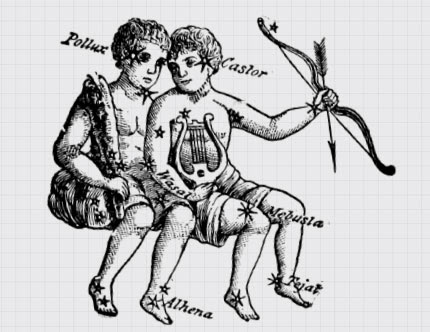


Comments (29)
Share
Great episode, and very definitely food for thought.
I always thought Photoshop was a pretty good example of transition-friendly software. You can open it up with no experience and the layout is pretty welcoming, the interface is mostly fairly straightforward, and though it’ll be clear to any novice that there’s a lot to learn, the whole experience is not utterly baffling – it IS straightforward enough to at least WANT to learn. I feel the same way about SLR camera design, too – you can pick up a modern one and use it straight away, with no training, but the buttons and dials and settings to enable you to absolutely master the thing are right there in front of you, too.
AutoCAD and other similar software, though – wow. I’ve been using it for fifteen years and I still don’t understand half of what it can do, and it’s designed – for the most part – in such a way that I wouldn’t even have a clue how to even find out what it can do at all. Powerful software, for sure, but it comes with a learning curve which should be labeled as a tripping hazard.
Still, for both of these software examples and others, it’s truly fascinating to see an expert at work. If you can memorise all those keyboard shortcuts, the speed and efficiency of a ‘power user’ can be boggling. If you go so far as to add an extra – and expensive – gadget which most people wouldn’t have a clue about, there’s another quantum leap of effectiveness to be reached. One of the guys in our building, for instance, uses a 3D mouse. (something like this one: http://www.3dconnexion.co.uk/products/spacepilot-pro.html) I have absolutely no clue where to start with the device, but watching him work is like watching someone in charge of a spaceship, and from looking at the screen as he works, there’s no doubt that it’s a FAST spaceship.
Sadly, this is probably where the wheel metaphor breaks down. Going from three wheels to two is hard, but the payoff is huge. Going from two wheels to one is REALLY hard, but I don’t think a unicycle is much quicker! Maybe I just haven’t mastered it yet…
What I love about AutoCAD, and watching other people use it, is actually how flexible it is. Some people only use keyboard commands. Some only use a mouse with Icons and Menu bars for things not covered by icons. They just revamped their system, which muddy’s the water a bit, but it always fascinated me to watch people use it because you could tell how they learned it. I was half class taught, and self taught for the rest. I use keyboard commands for 40% of things, Icons for 40%, and menus for the other 20%. But the Keyboard commands are things I use every 20 seconds. Icons I things I use every hour, and Menus are for things I MIGHT use once a week.
There are so many advanced interfaces that exist that require mastery and extend our ability and relationship with computers…
Wacom, Leap Motion, midi, dmx, accelerometers, kinect, video game controllers, davinci resolve (I work as a colorist…), arduino controlled sensors, muse bci… That’s just off the top of my head.
I wouldn’t lament that there are no options for advanced computer interfaces and expanding possibilities.
Is anyone out there making modern OS compatible keyswitch+mouse combos? I’d love to get my hands on one.
This episode reads to me as a huge argument for windows products against apple products. anytime I’ve been in a situation where I’ve been forced to use damnable apple products my reaction is always “well it’s a pretty machine and everything”‘a single button but you can’t actually do anything useful with this expensive, neutered, gutless machine” and any time I’m on a windows product my reaction is “well it’s an ugly box and the programs give you a million options that take ages to go through and learn effectively, but once you learn it I can do so much more way the fuck cheaper”. The tricycle metaphor is great.
? I use both, have equivalent advanced tools on both, and run multi-button mice on both. And spend less time fighting OS configuration mysteries on Apple than on Windows. They just get there by a moderately different route, but they both get there. And even with the classic one button mouse there are always the ctl – opt – cmd keyboard chords to get to all the multi-button functions on a Mac. Not difficult at all. Were you talking about the original Macs or the current ones? And as to price, equivalent engineering quality for Windows machines costs the same as a Mac. You get what you pay for.
@David- The thing I could never get used to on Apple products is how locked out of the background you are. I can always get under the hood of a windows machine if I’m having problems, or want to tweak something. Sure, less problems might come up, but that is due to the non-customizable nature of Apple products.
Also, As someone who sold computers at Best Buy, Price is not equal for build quality between Apple and PCs. You can get a comparably spec’d PC for roughly half the price of a Mac, and while the exterior build quality might be better on the Mac, the battery and RAM isn’t soldered into place of a PC. That glowing apple costs a pretty penny on its own.
It’s a bit like Bose, though not as extreme by any extent. Bose speakers are expensive because of the name. Where it differs from Apple is that Apple is at least a good machine, where Bose speakers are, generally, pretty terrible.
TLDR: Apple costs 2x what a similar PC would cost, with less flexibility. Bonus info: Don’t buy Bose speakers- They are terrible.
Lord have mercy, a debate between Windows and OSX. If you want to have some real control, and get the best performance out of the highest-spec’d hardware for less money, you buy a PC and erase Windows off your hard drive first thing. Or better yet, ask MS for a refund for the virus prone dump truck of an OS you’re forced to buy. Then you download an iso of a free linux OS (Mint, Ubuntu, Manjaro or another) and install it. You’ll never voluntarily go back to your slave masters again. And if you want to lose the mouse you install as tiling window manager on your desktop like i3, Awesome, or Openbox (Ob is stacking) that allows you to configure keyboard shortcuts for manipulating your entire graphical environment on multiple virtual desktops. If you don’t know what I’m talking about it’s because you’ve never looked outside the corporate walled garden of commercial lock-in.
This is the first episode that moves me to commenting.
The metaphor is totally wrong.
The OS on the computer is not the tricycle or the bicycle, the OS is the Park in which they run. The base system need to be simpler enough for anybody to use, but the level of complexity comes from the task you want to do, the program you want to run. You can take a picture with instagram (tricycle) and be happy, or edit a high res image for days in Photoshop (21 gears, disk breaks, double suspension mountain bike).
Appart from that, let’s be clear, I love this podcast.
This weekend, I was on a puzzle solving team which was working on a puzzle involving Disney songs. We’d identified that a song from Frozen was relevant, and gotten the message “Yes you do. Call when done.” We didn’t understand this until the team leaders’ 17-month-old queued up “Do You Want to Build a Snowman?” on an iPad. We got a lot of mileage out of everybody having a computer tuned to their particular abilities, at both ends of the scale.
It was actually also notable that iPads are great for people who aren’t sitting at a desk, something that Doug Engelbart probably didn’t consider at the time.
Great dissection of advanced precursor technology that gets missed due to complicated user entry level. Although, I feel there was a key design element that was brushed over in this story. Design is communication, and the best form of communication is the most direct and necessary route. Just as Apple can be blamed for over-simplifying their designs for the of ultra-usability, had Engelbart distilled some of his concepts to a more approachable level–removing excess and creating a more direct user experience, we may have had these advancements sooner.
I suppose what I am getting at is this: simplicity is only a danger when you sacrifice necessary tools for entry-level use. If all necessary tools are retained, design should always be simplified to the most accessible route. A complicated system should only exist if it cannot be further simplified and achieve the same function.
I had the honor and privilege of working in Doug’s Augmentation Research Center at SRI in the 70’s. Using Doug’s NLS system with a mouse and keyset was a better code editor than I can find today – provided it was late at night and I didn’t have to share the PDP-10 mainframe with many other users. This is pretty amazing considering that my laptop has several thousand times the memory and cpu speed of the PDP-10. I know that the only people that will believe me are those who have actually experienced using a mouse and keyset based editor. The efficiency of the editor was entirely due to the UI design and the use of the mouse and keyset together. For example to make a copy of an existing procedure within a large source file with NLS was a simple as pressing two buttons on the mouse and hitting a “b” on the keyset (^B) which changed the view of the file to one level of hierarchy showing first line of each existing procedure. Then I hit “c” on the keyset – the screen echoed >Copy. Then I hit a “b” on the keyset and the screen echoed >Copy Branch, then I point at the procedure I want to copy and click the left mouse button, the screen echoed >Copy Branch To and I pointed to a destination and clicked the mouse and the procedure is copied. This may seem like a lot of steps (3 keyset chords plus 2 mouse clicks) but these were all accomplished without ever moving my left hand from the keyset nor my right hand from the mouse. So all 5 steps could easily be completed in under a second.
Doug Engelbart was absolutely correct in asserting a system that takes an investment to learn can be more powerful than an system designed for ease of use. Steve Jobs was absolutely correct in asserting that taking two days to learn how to use a keyset is an insurmountable commercial barrier. As others have pointed out, designs which allow progressive refinement of skills needed to complete ever more complex tasks efficiently are ideal.
When Bill English and Doug Engelbart applied for their patent on the mouse they also applied for a patent on the keyset. They were granted the patent on the mouse and found out that the keyset was patented in 1865 by Western Union as a telegraph input device! The patent on mouse expired, after 17 years, three years before the first Mac shipped. Doug was indeed a visionary, and his vision was much, much more than just a mouse and keyset. It was “Augmenting the Human Intellect” using the best tools available. The quest continues.
David Maynard
This is an interesting article. The next interactive tech should be better eye tracking and clicking with mind impulse. The hands should not be use at all. Many people like me have repetitive stress injuries due to poor design of the computer input devices and the software that does not streamline input requirements.
Let’s abandon manual input already! We now have the computer power for voice input….
I have long felt that this was the problem with Apple. That it might be easier to start, but they intentionally made it so that you couldn’t do more complicated things, and yes it starts with the 1 button mouse, but it goes all the way to a lack of modularity in hardware. To me, this is what made apple a niche market for so many years, their overemphasis on simplicity and their over-enthusiasm for making everything proprietary and nothing modular. It bothers me a bit that PCs are following them down that route in recent years, trying to make computer operating systems more like smart phone operating systems. it bothers me that with each generation of computing i seem to get relegated closer and closer to the grunting class and further and further from the IT class as the chasm between the 2 widens.
Where if felt this episode fell short is that beyond networking, it did not really specify any of the functions Engelbart wanted to enable for the deeper and more holistic computing experience he envisioned.
I love that you use so much of Philip Glass in your episodes. Here it was a fragment of Einstein on the Beach.
Did anyone else notice the keyset diagram is in binary. I guess that would be an aid to memorizing too, as long as you knew the system.
ie A=1, B=10 (2), C=11 (3), D=100 (4), etc
So… Does Christina Engelbart use a chord keyset? Theres a nice theory behind the argument, but I have to wonder–if it’s so amazing–does anybody actually use the thing?
I found this website that you can use to listen to 99% Invisible: http://99invisible.radioserie.com/
A chord keyboard did go into commercial production in the form of the Microwriter which was an early personal organiser. It then moved on to the AgendA and now there is the CyKey which plugs into a PC. It was developed at the end of the 1970s by Cy Endfield and Chris Rainey (my father).
It had limited commercial success partly due to the concern over learning the chords. In this case the chords could be remembered by the shape of the letters they represented rather than just their order in the alphabet – there is image of the alphabet here with the device …
http://research.microsoft.com/en-us/um/people/bibuxton/buxtoncollection/detail.aspx?id=5
Despite concerns, most people could learn most of the alphabet in under half an hour and with limited practice could become proficient enough to type at a usable speed.
I also found out last year that my father met Doug Engelbart and discussed the chord keyboard approach with him after the Microwriter was developed.
Wonderful piece on my dad! I was honored to be included. And great comments everyone! If anyone’s interested I posted some archive photos of people working in the lab http://on.fb.me/1yOoDNO. Note the default “stance” with left hand on the keyset and right hand on the mouse. Only for lengthy typing did one move hands to the keyboard. I definitely concur with Dave Maynard, as would most of the alumni from the group. I would love to have a keyset to use with my laptop (pc or mac) – it would definitely increase efficiency, but barely scratch the surface of the tremendous potential that Doug and his team envisioned and pioneered.
Adding: Thanks to all who contributed to this wonderful piece!
amazing article, maybe next time you can use a better title, using humans instead of men.
Anyone who has ever studied or who works with machine shorthand (stenography) would probably recognize the similarities between Englebart’s keyset and the steno machine — the former appearing to be an extremely simple stepchild of the latter. Likewise, they would recognize that while learning machine shorthand takes time to master, the result can be the ability to report spoken words in realtime at speeds of around 200-plus words per minute. Finally, I would note that Englebart’s binary-like code for writing the alphabet resembles a shorthand system developed withing the past fifteen or so years by steno world-record-holder Mark Kislingbury, whose method for writing any year between 1900 and 2999 in a single keystroke takes advantage of the same basic principle.
Yes, I agree. I found myself wanting to shout at the podcast ” what about keyboard shortcuts!” when the assertion that the only interface offered was dead simple and required no learning.
Ah, I see a “reply” to Raul’s post #6 gets posted as reply #39
Loved the episode, but i was excepted you to go in to how Microsoft “tricked” users in to learning how to interface with windows by using the games, solitary and minesweeper.
I always thought that was a triumph of design